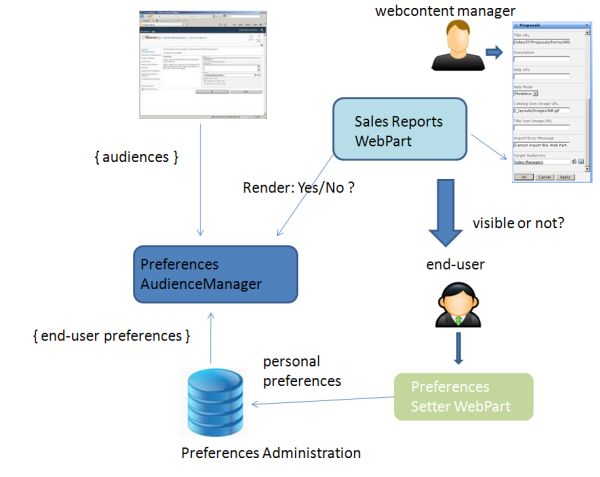De VNSG focusgroep User Experience organiseert op 13 oktober een bijeenkomst met als onderwerp SAP - Microsoft integratie/samenwerking. Bij veel bedrijven zijn zowel Microsoft als SAP belangrijke leveranciers van (bedrijfskritische) software en wordt er continue gezocht naar mogelijkheden om het beste uit beide werelden te halen. Waar SAP vooral bekend staat om haar solide bedrijfsproces ondersteuning, is Microsoft vooral sterk in de User Experience.
De aard van het evenement is om SAP en Microsoft solution architecten van eindorganisaties met elkaar in gesprek te brengen, en te leren van elkaar. De sessies zijn hierop geselecteerd. Klantorganisaties die bereid zijn gevonden te vertellen over hun ervaringen, best practices en huidige status op SAP / Microsoft integratie vlak.
De volgende klantorganisaties geven een presentatie:
- Achmea - Remco Jorna: Enterprise Architectuur aanpak
- Tata Steel - Hans Brouwer en Tamas Szirtes: An Enterprise Portal Journey...
- Eneco - Kees Voeten: HR futureproof bij Eneco
- Ziut - Frank Voortman: Duet Enterprise voor SAP/Microsoft integratielaag in aannemersportaal
Event details
Datum: 13 oktober 2011Locatie: Microsoft, Schiphol-Rijk
Eventduur: middag
Doelgroep: Solution architecten van eindklanten (profit en non-profit)
Organisatie:
Marcel Rabe, secretaris VNSG Focusgroep User Experience
Pim de Wit, kernteam lid
William van Strien, kernteam lid
Gijs Leurs, kernteam lid
Aanmelden voor dit event is ook open voor niet-VNSG leden: aanmeldingsformulier.